posted by swagat
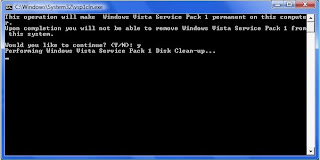 Once you have installed Windows Vista SP1 and you have no issues with the service pack, then you can consider making the SP1 installation permanent. The advantage of doing this is that you can reclaim disk space. Vista SP1 takes up lot of disk space for files which are needed in case of SP1 uninstall. Once you make the SP1 installation permanent, you will not be able to uninstall it again.
Once you have installed Windows Vista SP1 and you have no issues with the service pack, then you can consider making the SP1 installation permanent. The advantage of doing this is that you can reclaim disk space. Vista SP1 takes up lot of disk space for files which are needed in case of SP1 uninstall. Once you make the SP1 installation permanent, you will not be able to uninstall it again.To make the SP1 installation permanent, there is a tool called vsp1cln.exe (Vista SP1 Cleaner), which is located in Windows/System32 folder.
Open the command prompt (Win Key +R and type cmd), navigate to Windows/System32 folder and type vsp1cln.exe. You can also run this directly by typing vsp1cln.exe in the run command or double click the file vsp1cln.exe from Windows/System32 folder.
It asks for a conformation and then cleans the SP1 installation files and makes SP1 permanent.


No comments:
Post a Comment